Three Critical Tips for Using Network SFPs
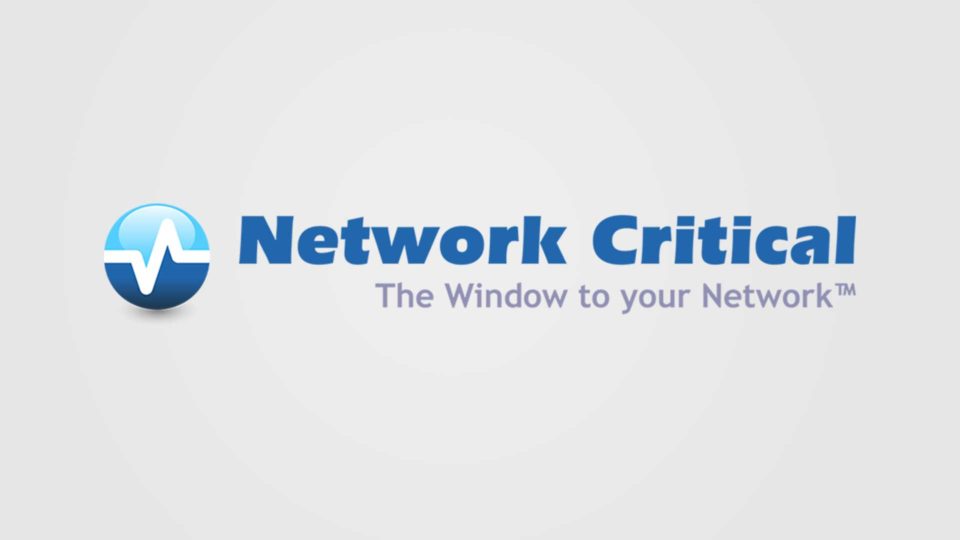
Small Form-factor Pluggable transceivers (SFP) are very convenient and flexible devices for connecting network equipment. They plug into standard ports designed into network devices and related appliances. There are special benefits associated with SFP ports and some caveats of which you should beware when considering using these devices.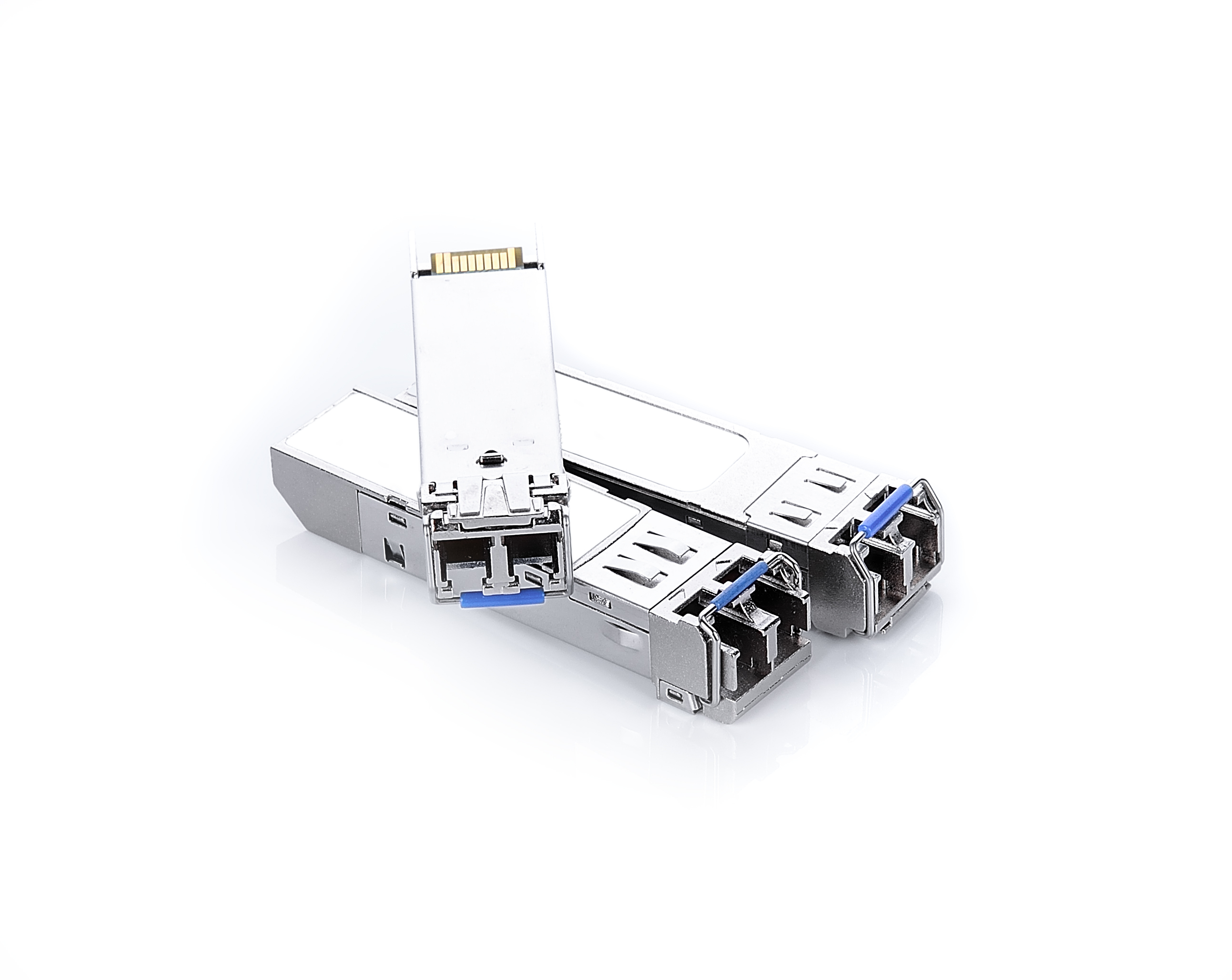
There are many networking and communications devices that have what are known as SFP “cages” built into a device or modules that make up the connection options for the device. These cages are the location where SFP transceivers are plugged into the equipment. For the purposes of this discussion we will use a network TAP as a network equipment example.
TAPs provide physical connectivity to a variety of network tools and appliances that need access to the information flowing over a network. These could be security appliances, network probes for traffic analysis, application performance appliances and/or other network connected appliances. There are many varieties of appliances and tools and, often, multiple appliances will need to be connected to the network simultaneously. TAPs provide multiple physical ports allowing all these appliances to connect to network links. TAPs also provide failsafe connections so if power fails or the appliance goes off line, the network traffic will not be impacted.
Optical to Electrical Conversion – SFP connectors can have single mode or multi-mode fiber connectors even though their output to the device is electrical. Therefore, they are perfect for connecting appliances and tools that only have copper connections to fiber network links. Many networks are undergoing transition to higher speeds and thus moving from copper to fiber links. Legacy copper appliances can continue to be useful on optical links by using optical network ports on a TAP and SFP ports with RJ45 copper connectors to connect the copper appliance. In this case, the TAP will be connecting directly to the fiber network endpoints then transmitting the output to the appliance using RJ45 copper SFP plugs.
Using SFP to Connect a Mix of Appliances – Not all links are analyzed for the same purpose all the time. There are times that a network manager may need a probe to troubleshoot traffic issues. Other times, the same link may be connected to a different appliance to manage performance of certain applications or investigate a suspected security breach. Thus, it is often necessary to connect multiple tools to network links. It is convenient and cost effective to have physical ports that can connect to a variety of different network links. In these cases, the network end points and the output ports may consist of a variety of multi-mode fiber, single mode fiber and copper links. The same variation applies to the appliances. Using SFP connectors allows the network manager to connect to any link and any appliance regardless of the native port connector by simply inserting the appropriate SFP connector into the cage and connecting the cables. The SFP transceiver and the TAP will take care of the conversion.
Appliance Side Connections Only – Many manufacturers are making equipment only with SFP cages. This provides maximum flexibility for the end user and reduces cost for the manufacturer. If any port can be used with any piece of equipment simply by inserting SFP ports, the manufacturer does not need to make multiple models with fixed combinations of fiber and copper connections. This is a win-win on all sides assuming that one important rule is followed. SFP connectors should not be used on the network connection, only on the appliance side. This is a critical rule due to the fail safe technology built in to TAP network ports. Copper TAP ports have fast relays that will fail to wire in the event of a power failure. Fiber tap ports have splitters that maintain the network connection regardless of power state. SFP cages have no connection to each other and no relay to connect to each other in the event of a power failure. Therefore, the fail safe benefit provided by a TAP will not be available if SFP cages are used for network side connections.
As long as a network link is tapped directly with a copper or fiber network TAP port designed for failsafe, all appliance connections will work great using SFP transceivers. For connectivity devices that are fully populated with SFP cages, an outboard TAP should be used for the network connection. SFP connections can provide operational flexibility and cost savings as long as the golden rule is followed…no SFP on the network side.

