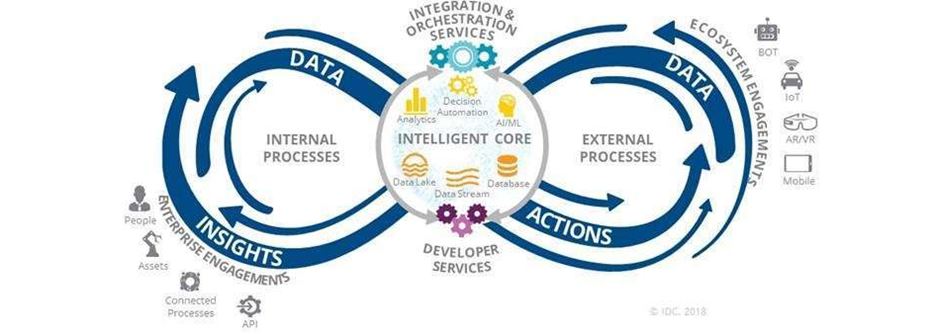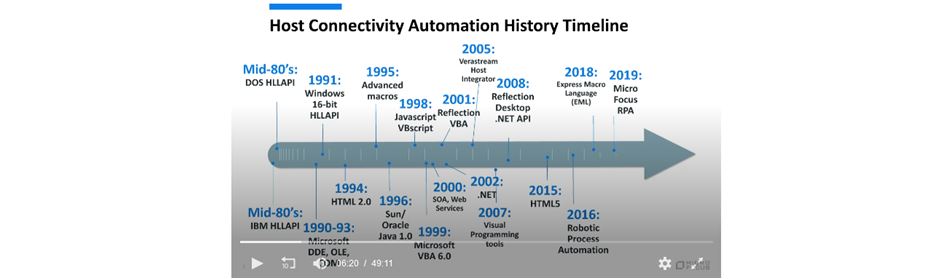Robotic mainframe access?
In the first of two blogs charting the progress in automation technologies, Kris Lall looked at the transition from first generation software automation, like High Level Language Application Program Interface (HLLAPI), to today’s sophisticated Robotic Process Automation (RPA). In this post, Kris summarizes the history of automation and its challenges in a journey from the early days of HLLAPI through to robotic process automation (RPA).
Why modernize?
Organizations must innovate to keep up with the constant advance of digitalization, evolving customer expectations, process evolutions, and new business models.
The decisions of IT executives in these areas directly impact differentiation, growth and scale, profitability, customer satisfaction, and speed-to-market.
The challenges of digital transformation do mean new opportunities. Many of the technologies organizations rely on, such as the mainframe, can still drive the change needed. This is why we say digital transformation is not about rip and replace so much as modernizing.
The mainframe itself must adapt by embracing new technologies, while the applications that live on this time-proven technology must accommodate new users, capabilities, devices, and platforms. This represents a big change of pace for the mainframe, with greater workloads, demands, and use cases.
RPA and the Mainframe
Where does RPA fit in all this? This is the Gartner view: “RPA is the fastest-growing software sub-segment officially tracked by Gartner, with year-over-year growth of more than 63% in 2018.” Another recent study found that “98% of IT business leaders say automating processes is essential to ongoing business success.” This means most organizations are implementing some type of RPA and integrating the mainframe in these projects is likely to be a part of these modernization initiatives. What is RPA?
Automation in Mainframe Access: The Journey Begins
Automating repetitive computing tasks to save time and reduce errors has been around since personal computing began. Ongoing advancements in underlying technologies and tools have made business automation faster than ever.
From drag and drop to improved integrated development environments (IDEs), developers now have multiple options for leveraging mainframe and host data to automate business processes.
Mainframe and Host Access: A Brief History of Automation
Enterprise automation began in scale with the introduction of IBM’s high-level language application program interface, or HLLAPI standard. Mainframe data was screen-scraped through a terminal emulator and shared with applications on a DOS desktop.
As HLLAPI evolved to support platform and technology advancements, Microsoft added new automation interfaces with corresponding tools such as DDE, OLE/COM, VBA, and .NET to the Windows desktop.
Other innovations included terminal emulation through browser technologies. Java and ActiveX brought dev tools and programming interfaces with them, including HTML to Javascript and VBscript, while service-oriented architecture (SOA) and web services enabled developers to build consumable services into new applications.
Initially, automation was only available by using highly technical IDEs. Then simple macro languages with recording capabilities enabled non-programmers to automate specific tasks. Today, developer types are as varied as their tools.
Automation challenges
Expense, which includes time, coordination, and skills, is the most common challenge to automation. And while development tool usability has improved, building business-critical automations still requires the right skills, and these development skills can be expensive.
While experienced end-users can record and modify a macro that automates logging into a mainframe and navigating to different application locations, many other scenarios are more problematic.
For example, prior to modifying an internal policy, a user in one organization created a macro that brought down an important mainframe application, causing a major disruption for the large enterprise.
Further, automating a business process can mean integrating applications – but accessing all relevant data on disparate systems, and sharing it with multiple applications can be a challenge.
Barriers Remain
Automation may not always be easy, but most organizations cannot afford to remain in stasis. Experts cited in TechRepublic, Computer Weekly and Tech Target are in alignment that organizations should automate all repetitive user tasks, and re-assign human workers to tasks that only they can perform.
Challenges are ever-present, and marketplace changes are ongoing. Automation planning must be forward-looking to new technologies and business-model innovations. For example, if end-users need application access, in the future “end-user” could mean partners, the ‘unknown users’, or a robotic user. Furthermore, users now use more devices – laptops, tablets, and smartphones – than ever before. So which device types will they use for access?
What’s Next?
In my next blog, I will review modern automation platforms, middleware, and the RPA use cases that point the way towards automation. Check out our webinar Automation in Host Access: The Journey from HLLAPI to Robotic Process Automation for more information or find me on Twitter to talk directly…….
This post was first first published on Home | Micro Focus Blog website by Kris Lall. You can view it by clicking here