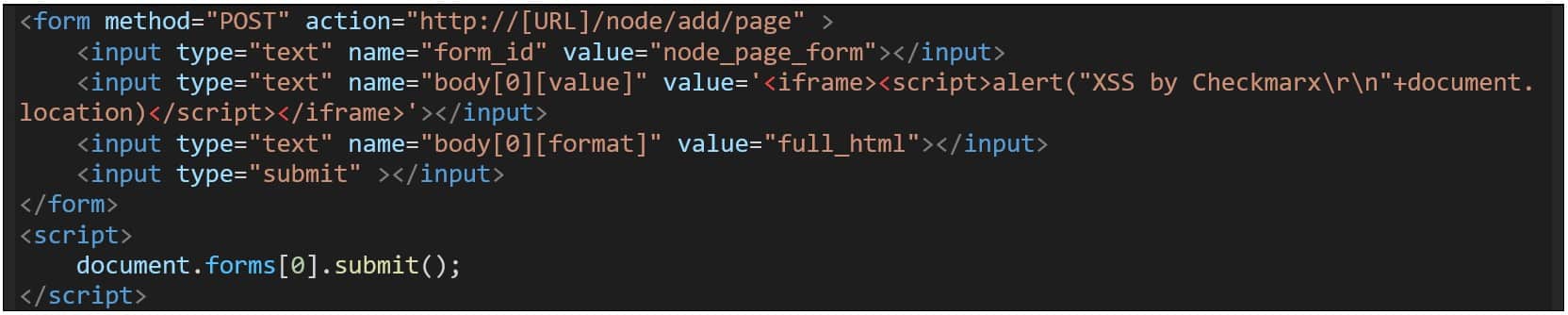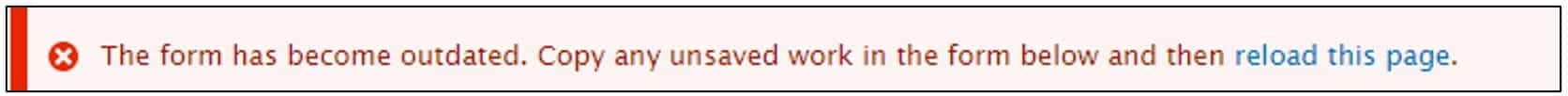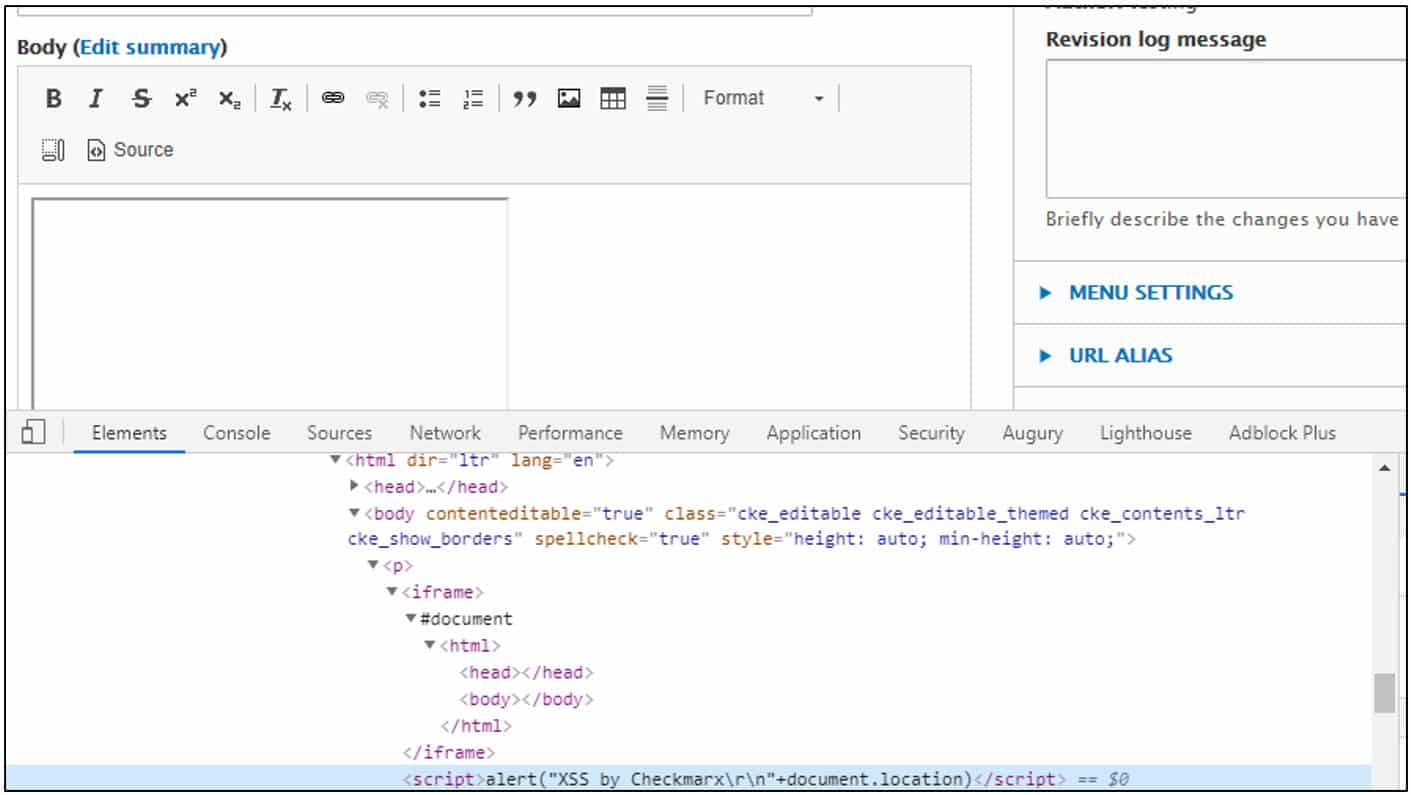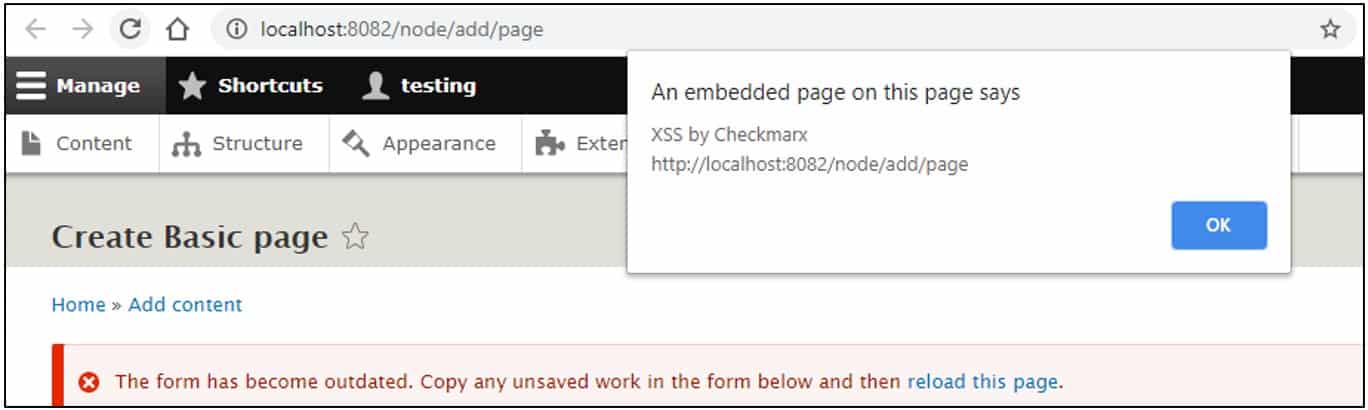Drupal Core: Behind the Vulnerability
This article covers the technical facets of CVE-2020-13663 that were made public by Checkmarx in June 2020, but whose details were never discussed publicly, and serves as part 1 of breaking down the vulnerabilities identified during our Drupal research. The issues outlined below were resolved by the Drupal security team shortly after we reported them.
Earlier this year, the Checkmarx Security Research Team conducted an investigation of the new version of Drupal Core (Drupal 9) – a content management system (CMS) written in PHP – uncovering several interesting issues whose technical details are worth discussing openly.
Vulnerable versions:
Drupal Security Risk: Critical – https://www.drupal.org/sa-core-2020-004
Vulnerability Proof of Concept (PoC)
The following code would recreate the issue on any vulnerable version of Drupal Core, so long as Basic Page functionality exists and URL rewrites are not altered. It will affect any user who is authenticated and has permissions to both add the page and use a Full HTML mode. Otherwise, values such as form “action” and form_id “value” may require alteration:
- Drupal 7 – before 7.72
- Drupal 8.8 – before 8.8.8
- Drupal 8.9 – before 8.9.1
- Drupal 9 – before 9.0.1
NOTE: This issue was also reported internally by Samuel Mortenson of the Drupal Security Team.
An authenticated user with HTML content creation permissions will observe the result of script execution:
While Cross-site Request Forgery (CSRF) mitigation prevents the form from going through and adding a new page, Drupal attempts to fail gracefully so that content that has been submitted is not lost because a security mechanism rejected it. A message is shown to indicate the form is rejected, but the user may still retrieve its contents from the form:
The posted content is reflected in the page to allow users to copy it to a valid form in a CKEditor view. The CKEditor view, like a Microsoft Word document, contains live elements such as images, figures, and more. These live elements are rendered HTML elements, which, in theory, could contain malicious code. While CKEditor does generally account for this by offering some protection against this type of DOM XSS and specifically strips script tags, the way it is configured on Drupal allows bypassing that by planting the script tags inside an iframe.
A DOM XSS implies the DOM itself, within the user’s browser, programmatically retrieves tainted values from within itself and populates the insecure page with these tainted values, essentially parsing HTML containing an XSS payload, or injecting Javascript into itself. Reflected XSS implies that the generated page contains user input from the request that prompted it. In this case, it is both:
Vulnerability Breakdown
A reflected XSS vulnerability occurs when an attacker can provide values to a victim via a crafted URL or webpage, which, once interacted with by the victim, passes tainted parameters to a webpage in the user’s browser. If the user is authenticated, these scripts can then interact with the webpage from within the user’s browser, session context, and on the user’s behalf.
User input is reflected in the expired form error page, and CKEditor then uses this payload to populate itself:
Note that this mutates the DOM somewhat; the script tag is removed from the iframe, and rendered right next to it.
- form_id parameter: e.g. node_article_form, node_page_form, which are the default form types
- A parameter name to inject a value into: in both default cases here (“Article” and “Basic Page”), this is body[0][value], but generally, a CKEditor element can be derived from the field’s classes, e.g., text-formatted or field-type-text-with-summary to realize it is a component generated by CKEditor, and field-name-body to get the field’s name
- Forcing format mode to “Full HTML” for the payload to trigger, e.g., body[0][format]; otherwise, this will simply be the current value, which could be restricted and block out the payload
Other variables for CSRF protection and expiry checks can be left out or left empty; the attacker cannot supply these, and when wrong or missing, will reflect the expired form and trigger the XSS.
The vulnerable forms here are the node/add/[type] and node/[node-id]/edit endpoints—when POSTing to these pages, with the correct parameters:
- Inject malicious code into webpages via Cross-Site Scripting to:
- Hijack user accounts
- Inject malicious web-content, such as malicious login or payment forms
Once reported to the Drupal Security Team, they invited Checkmarx to their discussions on fixing these issues, and were very receptive to the report and subsequent analysis. The Drupal Security Team was quick to acknowledge the flaw and repair it.
09-Jun-20 – Drupal Security Team responds with invitation to consult on resolving this issue, as it was also internally identified by Samuel Mortenson of the Drupal Security Team
07-Jun-20 – Drupal Security Team notified of DOM XSS (CVE-2020-13663) via e-mail
Dor Tumarkin is a Security Researcher and Team Leader at Checkmarx, and former Security Consultant. With 10 years of security experience, he has been an application security researcher for the past three years. Prior to this, he was a Senior Consultant at Cisco’s Center of Excellence, conducting penetration tests and operating organization-wide Red-Teams on many of Cisco’s major clients. He won at most, if not all of those engagements. When he isn’t staring at code so hard until either of them breaks, Dor has a massive passion for video games, both old and new. He has a BA in Computer Science and Business Management, and is OSCP certified.
This post was first first published on Blog – Checkmarx’s website by Dor Tumarkin. You can view it by clicking here