Qualys Cloud Platform 10.1.0 New Features
The upcoming release of the Qualys Cloud Platform (VM, PC), version 10.1.0, includes several new features and enhancements in Qualys Cloud Platform and Qualys Policy Compliance. This release will also add support for new technologies in Qualys Policy Compliance for OCA.
10.1.0 is scheduled to go live across the shared platforms in the second week of May, 2020.
Feature Highlights
Qualys Cloud Platform
- Additional regions supported for VM, Compliance, and Cloud Perimeter Scans
It’s now possible to launch a vulnerability scan, compliance scan, and Cloud perimeter scan for EC2 instances in three new regions: Stockholm, Hong Kong, and Bahrain. You need to set the input parameter to the respective region and include it in the scan request. - Azure Key Vault Support for Palo Alto Network Firewall Authentication Records
With this release, Qualys enables users to create and update authentication records for Palo Alto Network Firewall, using the Azure Key vault. - New Support for ARCON PAM (Privilege Access Management) Vault
With this release, Qualys enables you to create, update, and list authentication records with ARCON PAM vaults. You can use ARCON PAM vaults with Windows, Unix, Cisco, Check Point, Greenplum, MS SQL, MySQL, MariaDB, Oracle, MongoDB, PostgreSQL, Sybase and IBM DB2.
Qualys Policy Compliance (PC)
- Support for Auto Discovery of multiple instances on Oracle authencation record
For organizations having multiple instances of Oracle DB installed on a server, scanning each instance required creation of different authentication records. With the new auto discovery feature for Oracle authentication records, Qualys PC enables customers to find all Oracle database instances on each host. Users can create one record with Auto Discover Databases enabled to authenticate to multiple databases on the same host. It is no longer required to create a separate Oracle record for each database name. - Feature enhancements in Security Hygiene for Remote Endpoints
This release adds the following feature enhancements in Security Hygiene for Remote Endpoints:- Pass, fail and error count is now available in hygiene trend as well as counts higher than 100.
- Top passing/failing host/control list now includes links to view host/control information.
- ControlView is shown when user clicks on a control ID or statement in top passing/failing controls data-list (PC, PC+SCA).
- ControlView is shown when user clicks on the host name, IP, or NetBIOS name in the top passing/failing hosts data-list (PC, PC+SCA).
- Policy library import UI now displays labels for SCA-only account as well.
- Option to show/hide Scan Parameters in a Report
Earlier, Qualys PC users didn’t have the option to include or exclude the scan parameters in a report. With this release, a new option has been added in the Compliance Policy Report Template that allows users to choose to hide the scan parameters in the reports by unchecking the Scan Parameter check box.
By default, the Scan Parameter checkbox is selected in the Compliance Policy Report Template.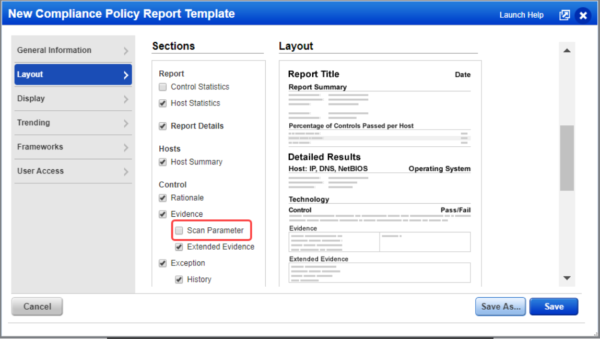
- New Database UDCs for Sybase
With this release, Qualys PC users can create, update, list, and export Option Profiles for Sybase Database UDCs. - New technology support for UDCs (scanner)
Qualys PC now extends UDC support to enable users to create/edit UDCs for scanners on Mac OS X 10.14 and 10.15.
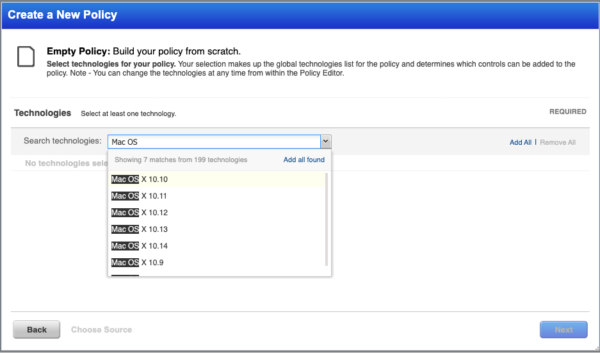
- New technology support for Windows 2019 Active Directory
Qualys PC now allows users to configure authentication records for Windows 2019 Active Directory. - New technology support in OCA
With this release, users can evaluate the following technologies through the OCA module:- HP Printers
- Samsung Printers
- Zebra Printers
This post was first first published on Qualys Blog’ website by Pronamika Abraham. You can view it by clicking here

