
#1 Backup, ransomware protection and disaster recovery solution for virtual, cloud, physical and SaaS environments
Start free trial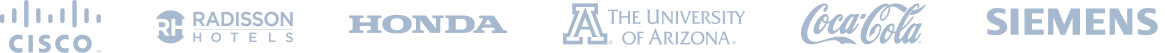
NAKIVO Backup & Replication is a comprehensive backup, ransomware protection and disaster recovery solution for SMBs and enterprises. The solution delivers an extensive feature set to boost ransomware resilience, improve data protection performance and automate disaster recovery.
Ransomware Protection and Recovery
Enable immutability for backup data stored in Amazon S3 or local Linux-based repositories to avoid data encryption or deletion by ransomware. Deploy the solution as a pre-configured VA and make backups sent to the repository immutable for a specified period of time. Recover critical data quickly and reliably without paying the ransom.
Optimized Backup Performance
Incremental backup with native change tracking technologies (CBT, RCT, CRT). LAN-free data transfer and network acceleration. Up to 2 times better performance when installed on a NAS device. Lower snapshot overhead with backup from storage snapshots (for VMware vSphere VMs on HPE 3PAR devices), backup copy and replication from backup. Detailed performance and health monitoring for infrastructure usage to avoid bottlenecks and wasted resources.
Increased Reliability
Send backup and backup copies offsite, to tape or a public cloud (Amazon S3, Wasabi). Instant verification of VM backups and replicas. Non-disruptive disaster recovery testing.
Instant Data Recovery
Granular restores of VMs, files, application objects, even across platforms. Instantly recover physical machines from backups as VMware vSphere VMs, or perform safe and reliable physical-to-virtual migrations.
Storage Space Savings
Global deduplication, adjustable backup compression, automated swap data exclusion, support for deduplication appliances such as EMC Data Domain, NEC HYDRAstor, HPE StoreOnce and others.
Comprehensive Data Protection
Backup, ransomware protection and instant recovery for VMware vSphere, Microsoft Hyper-V, Nutanix AHV, Amazon EC2, Linux/Windows physical servers and workstations, Microsoft 365 (Exchange Online, OneDrive for Business and SharePoint Online), Oracle Databases.
MSP-Ready for BaaS and DRaaS
Multi-tenancy mode for MSPs to deliver backup as a service (BaaS) and disaster recovery as a service (DRaaS). Secure connection to remote client environments over a port, without the need for a VPN connection.
Advanced Site Recovery
Near-real-time VM replication. Automated disaster recovery workflows for planned or emergency failover, failback and datacenter migration with one click.
NAKIVO Backup & Replication can be installed on one of the supported NAS servers to create an all-in-one backup appliance, delivering hyperconverged data protection and business service availability for SMB data centers and enterprise edge computing branch offices.
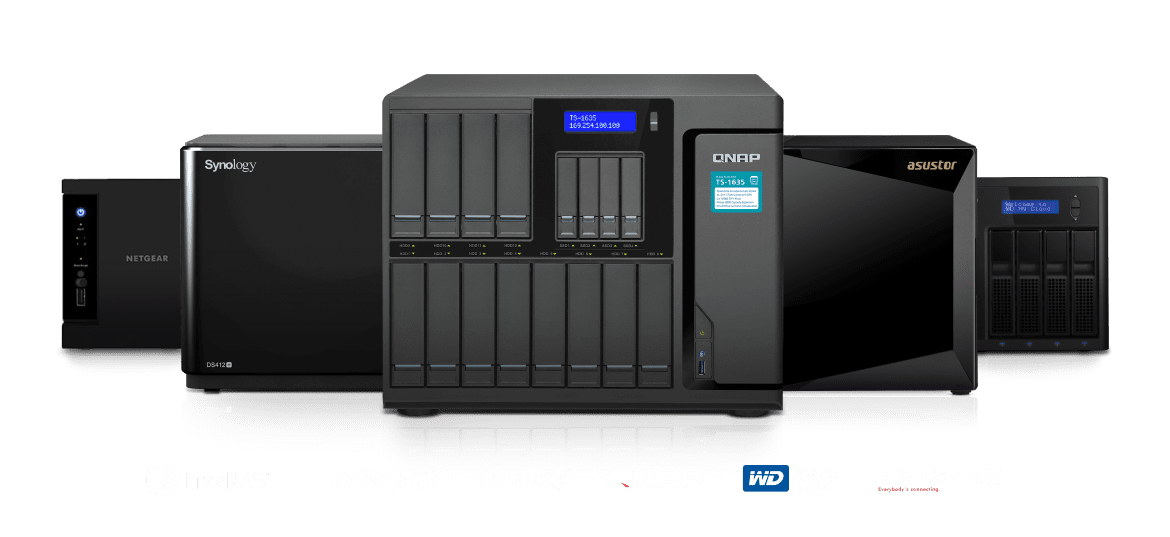
Highly Reliable Data Protection
Store your backups and backup copies locally and off-site following the 3-2-1 backup rule. NAKIVO Backup & Replication allows you to copy backups to tape quickly and seamlessly for long-term storage or archiving. With native backup to tape, you can create air-gapped backups, completely isolated from the production environment, protecting them against ransomware and cyber attacks. NAKIVO Backup & Replication can near-instantly verify your VM backups and replicas right after the job completion. Perform self-backups to keep the system configuration safe (including inventory, jobs, schedules, preferences, etc.). With role-based access control (RBAC), you can assign unique sets of permissions to local or Active Directory users, improving visibility and control over your data protection activities.
Ransomware Resilience
NAKIVO Backup & Replication has extensive functionality for protecting your backups against ransomware. Make your backups and backup copies sent to Amazon S3 or a local Linux-based repository immutable to encryption or deletion by ransomware for as long as you need. Deploy the solution as a pre-configured virtual appliance on Ubuntu Server and enable immutability for backups sent to a repository that is part of the VA. Keep your backups air-gapped by storing them on tape and taking other backup storage devices offline, thereby making them inaccessible for ransomware. To ensure successful recovery, perform instant backup verification. Use replication and create VMs replicas for automated failover and disaster recovery orchestration.
Outstanding Performance
NAKIVO Backup & Replication delivers the highest levels of performance for backup, replication and recovery while preventing your backup operations from consuming all of the available bandwidth. With Advanced Bandwidth Throttling, you can set global or per-job rules to limit bandwidth consumption, offloading busy networks and speeding up business-critical applications. LAN-Free Data Transfer and Network Acceleration enable up to 50% network load reduction and up to 2 times higher data transfer speeds. Track CPU, RAM, disk and datastore disk usage of your VMware vSphere infrastructure from a single dashboard with VMware Monitoring.

Powerful Multi-Tenancy for MSPs and Enterprises
Multi-tenancy allows you to create, manage and monitor up to 1,000 isolated tenants within a single deployment of NAKIVO Backup & Replication. Tenants are MSP clients or different departments or branches in a large enterprise. Tenants can use the Self-Service Portal to perform backup, replication and recovery jobs while being isolated from each other’s environments. This feature offers flexible role-based access control (RBAC) and resource allocation to assign resources to tenants. The Direct Connect feature allows MSPs to establish secure connections to their clients’ remote environments over a single port without the need for a VPN connection.
Disaster Recovery Orchestration
Site Recovery allows you to create automated disaster recovery workflows and perform scheduled testing without disrupting the production environment. Once a recovery workflow is set up, you can perform planned failover, emergency failover, failback, and data center migration with just one click. Custom recovery workflows can include steps for graceful shutdown of source VMs, final VM replication, replica VM re-IP according to predefined rules, network mapping, staged power-on of replica VMs, custom scripting, email notifications, etc. Create a single recovery workflow for an entire organization or multiple workflows for individual departments or branch offices.

Efficient Data Size Reduction
By default, all backup jobs are incremental and transfer only changed data, which helps save space in the target repository. NAKIVO Backup & Replication automatically deduplicates backups and compresses each data block to minimize the amount of occupied space. Unnecessary swap data is automatically skipped during backups. Along with these features that deliver up to 10 times reduction in storage footprint, NAKIVO Backup & Replication supports industry-standard deduplication appliances such as NEC HYDRAstor, Dell EMC Data Domain and HPE StoreOnce, allowing for enterprise-grade deduplication ratios.
Robust Protection
NAKIVO Backup & Replication provides reliable backup for VMware vSphere VMs, Microsoft Hyper-V VMs, Nutanix AHV VMs, Amazon EC2 instances, Windows/Linux physical machines, Microsoft 365 Exchange Online, OneDrive for Business and SharePoint Online data, along with Oracle Databases via RMAN. Keep your backups and backup copies on premises, offsite, on tape or in a public cloud (Amazon S3, Wasabi) for even more reliable data protection. Fully automate core data protection tasks such as backup, backup copy and replication with policy-based jobs.
Near-Instant Recovery
NAKIVO Backup & Replication allows you to easily restore VMs, files and application objects directly from compressed and deduplicated backups. With Instant File Recovery to Source, you can recover individual files to the original or a custom location. For reliable protection of multi-hypervisor environments, NAKIVO Backup & Replication includes Cross-Platform Recovery for easy export and recovery of VM backups across virtualization platforms. Run VMware VMs from physical machine backups for testing purposes or seamless physical-to-virtual migrations.
News from the vendor
Have any questions?
Contact us for additional information, options, pricing, availability and more.

